|
Sorry
for the lack of updates, I was being lazy. Here is what the Emu Ring have
to show:
P.E.O.P.S Soft GPU
v1.6
-
linuzappz added a fast forward frame skipping.
That will give a big speed boost on slow systems as well. I (Pete) have
added a selectable hotkey for enabling/disabling this skipping mode in
Windows, and you can also use the gpu menu to activate it (in both the
Windows and the Linux version). Please note: some games (like FF9) will
really hate any kind of frame skipping, you will have to turn it off in
that games.
Here is what Pete has
added himself:
- Fixed the "mdec polygons" in FF9
- Added new coordinate checks, that will remove
most weird polygon glitches (like the lights in MGS)
- Extra code for fixing texture distortions on
g-shaded rects
- Redone all texture window functions, that will
give a big speed boost in certain games (for example Jumping
Flash)
- Fixed the mask bit emulation for non-textured
primitives (Bloody Roar 2, Ace Combat 3)
- Adjusted some other rendering stuff, Doom should
rune fine now
-
A new special game fix for getting the Ranma 1/2
menus right (most likely caused by a corrupt dma chain)
.::Download
it here::.
Pete's Plugin Packs v1.62
Pete
has released another version of his well know plugins.
- Most fixes and improvements in this version were
only possible because of nice feedback and save states from active psx
emu lovers. Thanx to all of you :)
- Black areas in Bloody Roar 2 are fixed (well,
that means you don't have to turn off Offscreen Drawing anymore to play
that game).
- The radar in Ace Combat 3 is now visible. You
will need the 'mask bit' option for it, though.
- In the Chrono Cross battle menu the small dots
will blink again (I screwed that somewhen in version 1.5x). Since the
dots are very small I'd never noticed the bug :)
- A new special game fix called "Ignore DMAchain
'0'". The dmachain address checks I've introduced in 1.60 worked well
with all of my games, but I got a big feedback from "Persona2" lovers
(sadly I don't have that game), because it stopped to work with the new
funcs. So V1.62 is doing the same checks as the versions before V1.60
(that means that Persona 2 will work without any special option), but if
you want to get the "Ranma 1/2" menu screen right, you have to enable
the new game fix.
- When I played (and finished) FF9 with ePSXe one
year ago, I noticed that polygons which were drawn on top of mdecs
looked upsidedown. I always thought that it's prolly a main emu bug
(sending the polys in the wrong order to the gpu), but now I've
investigated the issue more closely, and actually found a solution for
it. Everything should look fine in V1.62, you simply have to enable the
'mask bit' option to correct the problem.
- I've improved my Offscreen Drawing detections,
many annoying flickering effects (like in Rebel Assault 2, DW7, Jumping
Flash) are fixed by it (and I hope that speed isn't going down
much).
- Speaking of Jumping Flash: that game was always
really slow in my plugins since it uses a (imho) stupid offscreen
rendering technique with lotsa repeated textures (aka texture windows).
V1.62 is now using my newest soft plugin functions (the same I've added
to the P.E.Op.S. soft plugin V1.6), giving a nice speed up in that game
:)
-
Last but not least: some new eye candy (if you
like special screen filtering effectst). "grahf" from the ngemu message
boards suggested to try a new filtering mode,and first I didn't like the
idea (because I usually see new problems arise with any filtering). But
after I've looked what the suggested "Monitor dot matrix" mode is
exactly doing (the Kawaks emu is offering such a mode, for example), I
didn't find it very hard to add it to my existing scanline functions. So
now you can enable it by turning on scanlines and setting the scanline
blending to "-1". The best results you will get with 2D games, I think,
but of course it's just a matter of taste :) Btw, I've checked the
filter only with my GF3 card, hopefully other cards will not screw the
texel alignment (otherwise the filter will look kinda distorted).
.::Download
Them Here::.
|

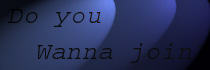
 06-01-02
06-01-02